Importing & Exporting HTML Email Templates
Importing an HTML Email Template
Note: Imported templates are locked and cannot be edited. Ensure any edits are made to the HTML file before importing it into Spark.
To import an existing HTML email template, navigate to Menu → Emails → Templates and then click + Import HTML.

Drag and drop the HTML file or click Select File to search your device. Type the name you’d like to give the template and use the dropdown list to select the appropriate category.
Once all of the information has been entered, click Upload to import the template.
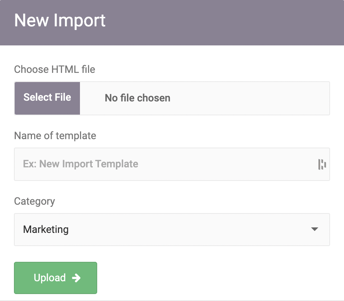
Exporting an HTML Email Template
To export an email template as an HTML file, navigate to Menu → Emails → Templates and click on the template to be exported.
Click the Export button at the top of the page.

Watch the Video Tutorial!