Uploading Floorplans to Inventory
Part of setting up your project is adding your floorplans and associating them to each unit within your project. You can do so by going to Menu → Inventory → Floorplans.
Creating a New Floorplan
Click the Upload Floorplan button to the immediate left of the search bar:

Type the floorplan name and any applicable tags. If you would like the ability to view a PDF of the floorplan within Spark, either drag and drop the file into the file section or click Select File to browse files on your computer. Once all of the desired information has been added, click Upload Floorplan.

Assigning a Floorplan
Floorplans are typically assigned to inventory during project set up, but if you need to update an assignment or assign a floorplan to an interested contact, click the micromenu to the right of the floorplan and select Assign.
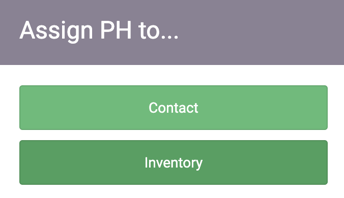
Choose whether to assign the floorplan to a contact or inventory, then enter the contact or inventory and click Assign to save the assignment.

Editing a Floorplan
If you need to edit a floorplan’s name, tags, or PDF file, click the micromenu to its right and select Edit. Update the required information and click Update to save the changes.
Mass PDF Upload
If floorplan PDFs were not uploaded during project set up, or if you need to update multiple floorplans, use the mass PDF upload feature to quickly upload files and associate them with floorplans.
Click the Mass PDF Upload button. Drag and drop the new files into the top section or click to search your computer. Once your files have uploaded, they will populate in the New Floorplans section.
If you are adding entirely new plans, simply type the plan name in the plan name field.
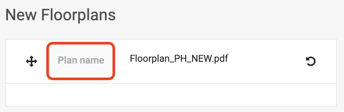
If you are updating an existing plan, drag the floorplan from the new floorplans section to its corresponding floorplan in the current floorplan list to associate the file to the plan.
When you are done, click Upload Floorplans.
Watch the Video Tutorial!